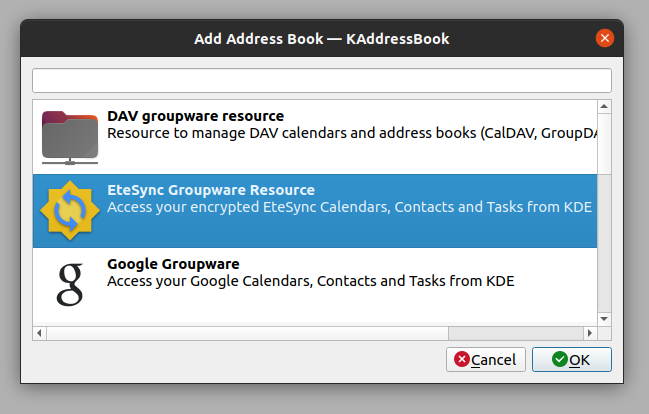 |
|---|
| Native EteSync support in KDE |
Hey everyone!
For the last 3 months, I have been working on native EteSync integration in Kontact. Since my last status update, I have been working on improving the resource - handling errors, token refreshes, making the configuration dialog better, locally caching journals and a lot more. Now, the resource is finally ready for testing, and we are thankful to everyone who has volunteered to test the resource (related post)! This post will detail how to test out the new EteSync-KDE integration.
How to test the new integration?
If you’re running Arch linux, we already have an AUR package for you. Just install Kontact and then follow this link to get the package and install it on your system.
Otherwise, follow along to install it on your system:
- Install Kontact (or upgrade it if you have it installed already)
-
Install the EteSync library
- Clone etesync-rs (
git clone https://github.com/etesync/etesync-rs) - cd into the cloned folder and checkout the
legacybranch (git checkout legacy) - Install cargo
-
Run the following command(s):
$ make && sudo make install
- Clone etesync-rs (
-
Compile and build kdepim-runtime from source:
- Clone the repo (
git clone https://invent.kde.org/sjolly/kdepim-runtime.git) -
cd into the cloned folder and checkout the
etesyncResourcebranch$ git fetch origin $ git checkout etesyncResource -
Run the following commands (make sure you have
gitandcmakeinstalled):$ mkdir build $ cd build $ cmake .. $ make && sudo make install
- Clone the repo (
-
Restart Akonadi (if it is running)
$ akonadictl restart -
That’s mostly it! Now you can add your EteSync account to Kontact:
- Open Kontact
- Open the calendar application (KOrganizer) from the left menu (you can also open KOrganizer directly)
- Right click on the calendar list and choose “Add Calendar”
- The EteSync option should show up - select it and click “OK”
- A configuration dialog should show up - enter your EteSync username and password.
For self hosters: Click on “Advanced Settings” and enter the full URL of your hosted server (https://…). - Your calendar events, tasks and contacts should now show up!
Note: These are general instructions. If you’re facing difficulties in building the project, or in getting the resource working, please head over to the community chat.
Known issues
There are currently some known issues, and we’re working on fixing them:
- Creating a new address book from Kontact/KAddressBook is currently not possible. You will probably get an error dialog saying “Could not create address book folder…”.
-
Adding todos to calendars and calendar events to task lists is currently possible in Kontact/KOrganizer. You will see an option for adding todos to calendars and vice versa, which shouldn’t be the case.
- If you do go ahead and add a todo to calendar or an even to a task list, nothing should fail, but the created todo/event will remain visible in KOrganizer.
- Adding a new EteSync account might take some time for the initial sync. We are looking into optimising it. :)
Bugs/Feedback?
Do let us know of any issues you face. You can contact us on the community chat, or email me directly at shashwat.jolly@gmail.com.
Thanks for the support! :D